Set Folders And Files
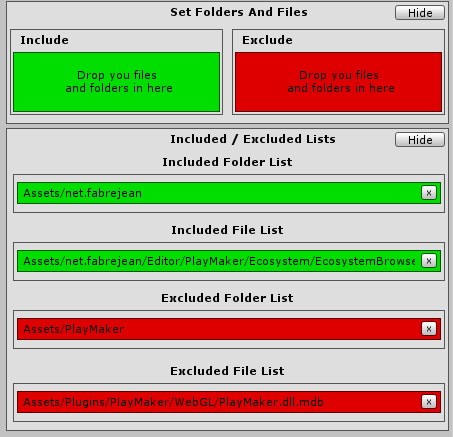
Include
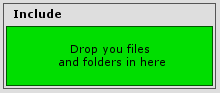
Drop the files and folders that you wish to Include to your package.
you can drop multiple files/folder at the same time, but you need to lock the inspector window (top right lock icon) ![]()
Exclude
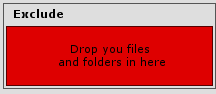
Drop the files and folders that you wish to Exclude to your package.
This is useful if you have parts in the included folder that you do not want to be included.
you can drop multiple files/folder at the same time, but you need to lock the inspector window (top right lock icon) ![]()
Included / Excluded Lists
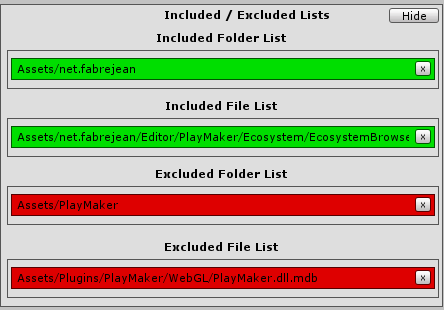
Here you can see the included and excluded files/folder.
you can also click on a item in the list to highlight it in the project folder.
You can also remove items from the list




