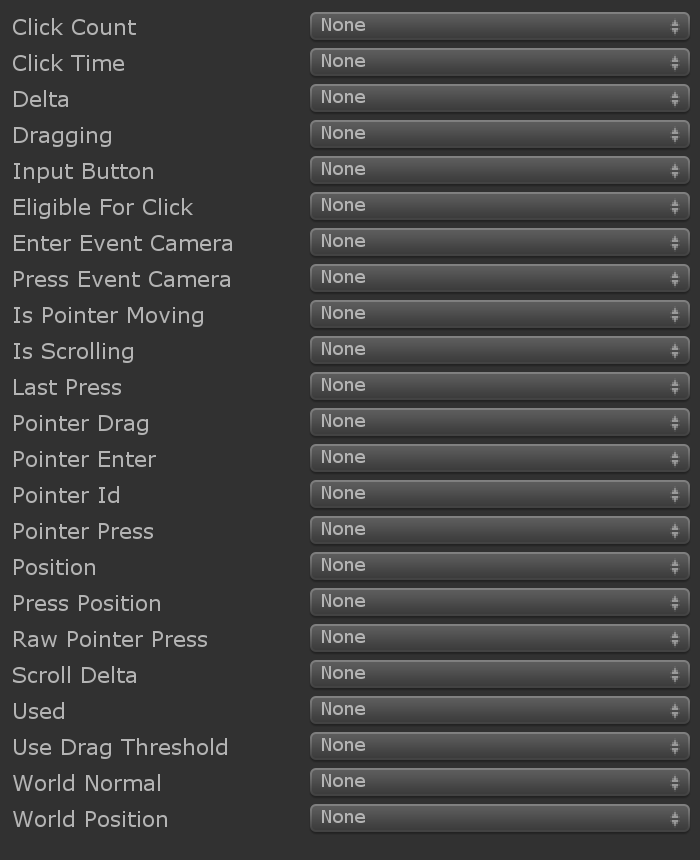
Gets pointer data on the last System event.
HINT: Use Hide Unused to hide the unused parameters after selecting the ones you need.
Click Count
Number of clicks in a row.
Click Time
The last time a click event was sent.
Delta
Pointer delta since last update.
Dragging
Is a drag operation currently occuring.
Input Button
The InputButton for this event.
Eligible For Click
Is the pointer being pressed? (Not documented by Unity)
Enter Event Camera
The camera associated with the last OnPointerEnter event.
Press Event Camera
The camera associated with the last OnPointerPress event.
Is Pointer Moving
Is the pointer moving.
Is Scrolling
Is scroll being used on the input device.
Last Press
The GameObject for the last press event.
Pointer Drag
The object that is receiving OnDrag.
Pointer Enter
The object that received 'OnPointerEnter'.
Pointer Id
Id of the pointer (touch id).
Pointer Press
The GameObject that received the OnPointerDown.
Position
Current pointer position.
Press Position
Position of the press.
Raw Pointer Press
The object that the press happened on even if it can not handle the press event.
Scroll Delta
The amount of scroll since the last update.
Used
Is the event used?
Use Drag Threshold
Should a drag threshold be used?
World Normal
The normal of the last raycast in world coordinates.
World Position
The world position of the last raycast.




