When the game is running Transitions, States and Actions are highlighted as they are activated.

Active Highlights
- A running FSM has a green frame in the Graph View.
- The active state is outlined in green.
- The active state is shown in the Minimap.
Debugging
You can send events from the Graph View to test FSMs:
- Alt-Click on a Transition to send the event that triggers that transition.
- Alt-Click on a State to send an event that would transition the FSM to that state (if possible).
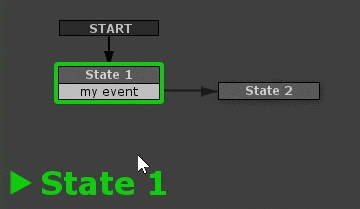
This lets you test FSMs before you even implement the events! Or test FSMs without waiting around for events to occur naturally.
NOTE: You can also expose Events as buttons in the FSM Inspector:
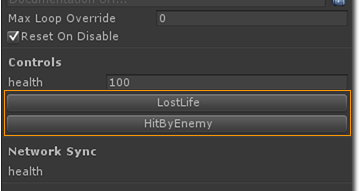
Expose events in the Event Manager using the Inspector check box:
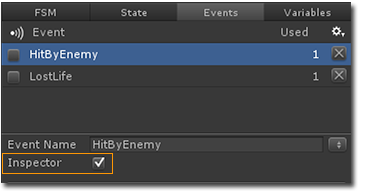
See Also:




