NOTE: The public beta for the 1.0 release is now over...
The beta zip contains a complete Unity project. Just unzip and open the project in Unity using File -> Open Project..
Notes:
- The beta project structure does not allow you to double click scene files to load the project - this will corrupt the project!
- If you get a duplicate library error please delete the Playmaker project and start over with the Step By Step Guide below.
The project includes sample scenes to help you get started.
To try out the beta in your own projects, import the Playmaker.unitypackage found in the root folder of the Playmaker project.
STEP BY STEP (WINDOWS VERSION)
STEP 1- double click to open PlaymakerRC5.zip
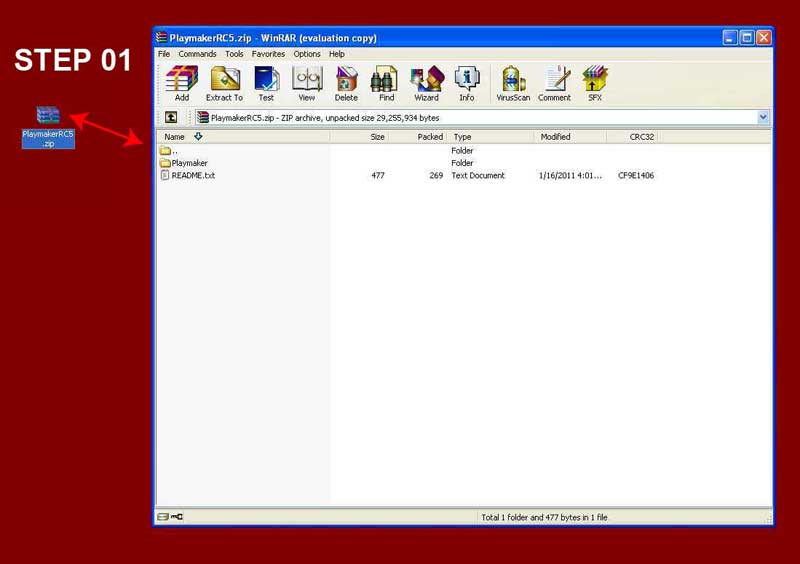
STEP 2- drag the "Playmaker" directory into "C:\Documents and Settings\All Users\Documents\Unity Projects"
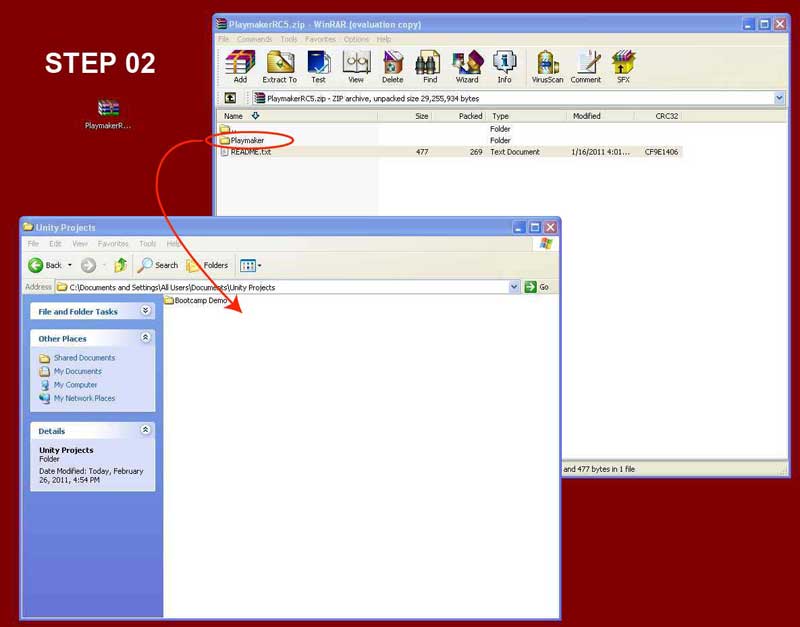
STEP 3 - Launch Unity, go to "File > Open Project". Click on "Open Other"
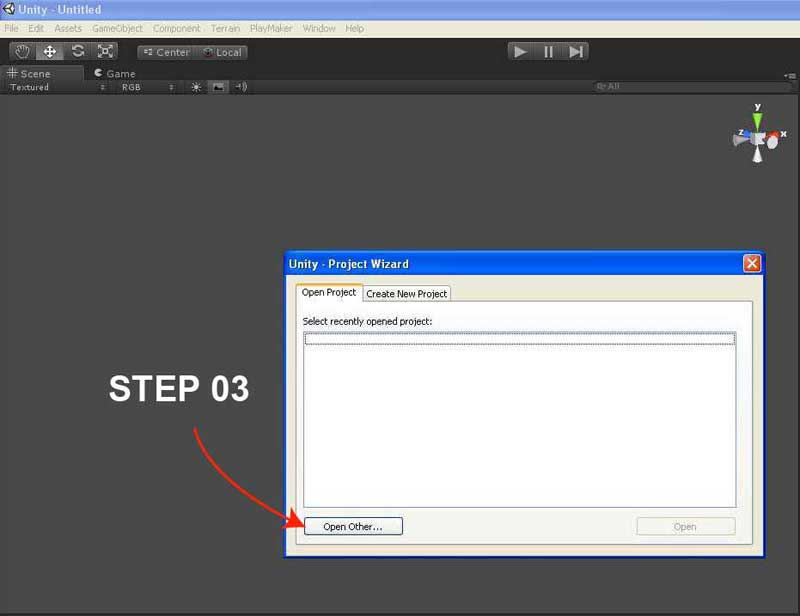
STEP 4 - Navagate to "C:\Documents and Settings\All Users\Documents\Unity Projects". Select the Playmaker" directory and hit "Ok"
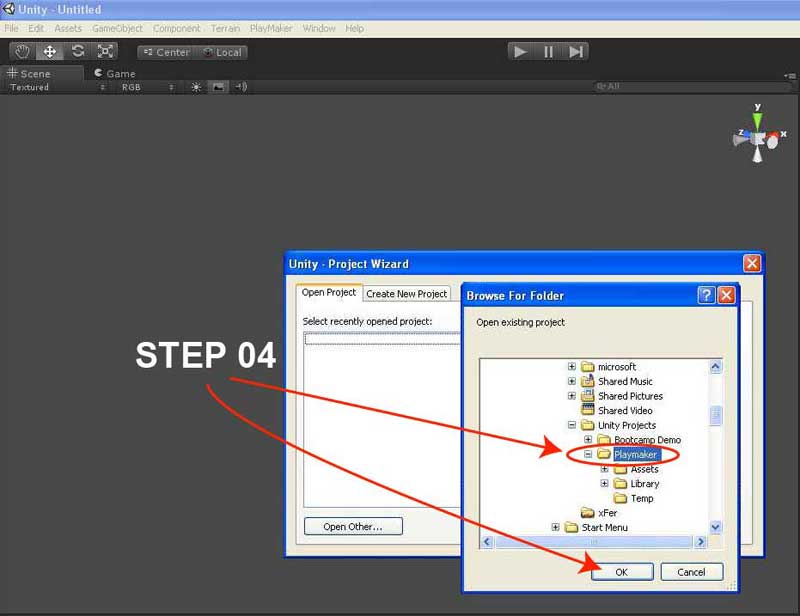
PLAYMAKER SHOULD NOW BE INSTALLED
You can verify this by going to "File > Open Project". This time you should see a path to Playmaker.
-Have fun!





