"UFPS is a professional FPS base platform for Unity. One of the longest-running and most popular titles of the Unity Asset Store, it’s known for smooth controls and fluid, realtime-generated camera and weapon motion"
You can find Ultimate FPS on the Unity Asset Store.
Now, with these custom actions, you can work with Ultimate FPS from playmaker:
Download package:
You can find the package on the Ecosystem
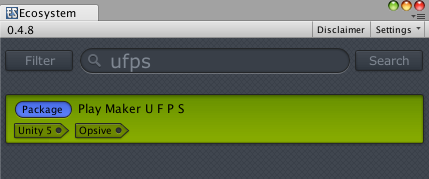
Installation Instructions:
You must own a license of PlayMaker and have it installed on your project.
You must own a license of Ultimate FPS and have it installed on your project.
Then you can install these custom Actions and start using them.
Help and troubleshooting:
For any questions, please us as a first resort the forum
Setting up the scene:
Simply drop the prefab "PlayMaker Ultimate FPS Camera Activities" in your scene to access all activities global events ( for example to know if the player is walking, dying, attacking etc)
Custom Actions List:
- Ufpsc Add Item
- Ufpsc Get Current Weapon Ammo Count
- Ufpsc Get Current Weapon Clip Type
- Ufpsc Get Item Count
- Ufpsc Inventory Have Item
- Ufpsc Remove Item
- Ufpsc Set Weapon By Name
- Ufpsc Weapon Try Start Reload
- Ufpsc Get Health
- Ufpsc Is Dead Active
- Ufpsc Set Health




