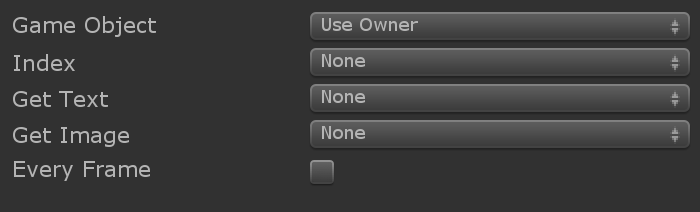
Get the selected value (zero based index), sprite and text from a UI Dropdown Component
Game Object
The GameObject with the UI DropDown component.
Index
The selected index of the dropdown (zero based index).
Get Text
The selected text.
Get Image
The selected text.
Every Frame
Repeats every frame




