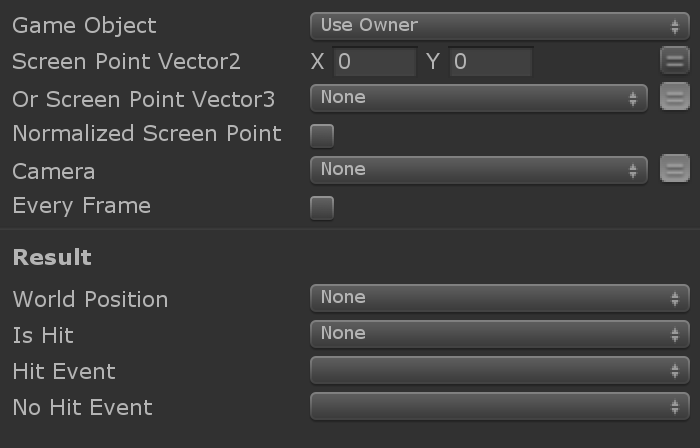
Transform a screen space point to a world position that is on the plane of the given RectTransform. Also check if the plane of the RectTransform is hit, regardless of whether the point is inside the rectangle.
Game Object
The GameObject target.
Screen Point Vector 2
The screenPoint as a Vector2. Leave to none if you want to use the Vector3 alternative
Or Screen Point Vector 3
The screenPoint as a Vector3. Leave to none if you want to use the Vector2 alternative
Normalized Screen Point
Define if screenPoint are expressed as normalized screen coordinates (0-1). Otherwise coordinates are in pixels.
Camera
The Camera. For a RectTransform in a Canvas set to Screen Space - Overlay mode, the cam parameter should be set to null explicitly (default).
Leave to none and the camera will be the one from EventSystem.current.camera
Every Frame
Repeat every frame
World Position
Store the world Position of the screenPoint on the RectTransform Plane.
Is Hit
True if the plane of the RectTransform is hit, regardless of whether the point is inside the rectangle.
Hit Event
Event sent if the plane of the RectTransform is hit, regardless of whether the point is inside the rectangle.
No Hit Event
Event sent if the plane of the RectTransform is NOT hit, regardless of whether the point is inside the rectangle.




