You can use animation events to trigger transitions in a Playmaker FSM on the same Game Object as the animation:
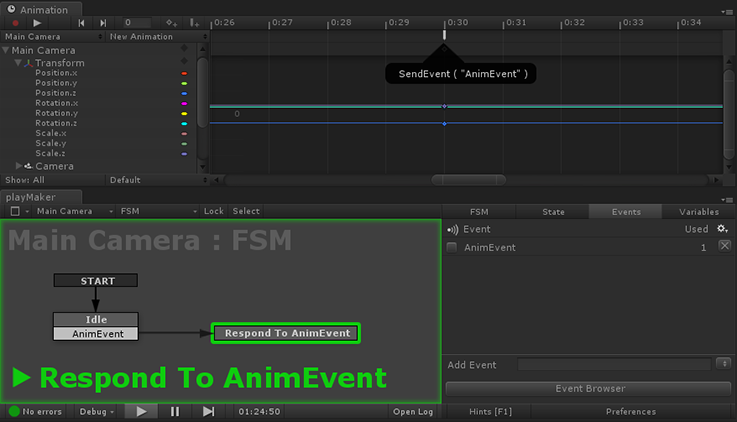
- Select the GameObject.
- Open the Animation Window: Main Menu > Window > Animation.
- Add or select an animation on the GameObject.
- Add an Animation Event to the timeline.
- Select the SendEvent(string) function.
- Enter the event to send.
When the animation plays it will send an event to the Playmaker FSM.
See Also:




