Click on the Debug button in the Debugging Toolbar to open the Debug Menu:
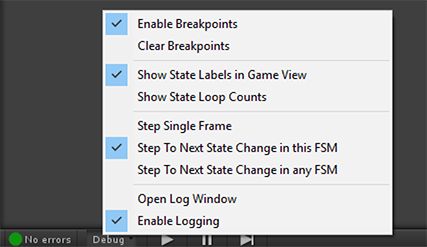
Enable Breakpoints
Enable/disable Breakpoints.
Clear Breakpoints
Clears all Breakpoints in the currently selected FSM.
Show State Labels in Game View
Shows a small text label on any game object that has an FSM showing its current state.
Show State Loop Counts
Displays a number over states showing how many times the state was entered when updated.
Step Single Frame
This is the default Unity behavior of the Step button: 
Step To Next State Change in this FSM
The Step button plays the game until the next state change in the currently selected FSM. When the state changes, execution pauses, so you can examine the current state of the game.
Step to Next State Change in any FSM
The Step button plays the game until the next state change in any FSM in the scene.
Open Log Window
Opens a Log Window for the currently selected FSM.
Enable Logging
Log Fsm activity Flow in the Log Window for the currently selected FSM.




