Playmaker provides built-in Script Control Actions, but sometimes you need direct access to a script. In these cases, you can write a custom action that interfaces with a script.
A simple example using C#:
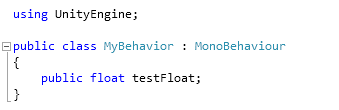
To use the testFloat variable in a custom action:
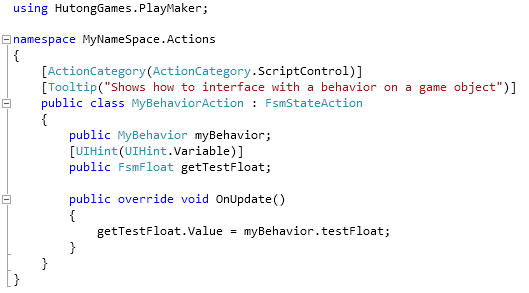
Simply drag a MyBehavior component onto the My Behavior field in the custom action and assign a Float Variable to Get Test Float.




