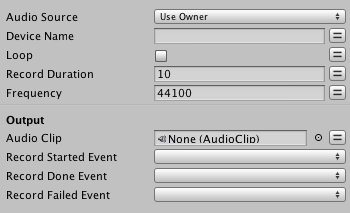
Start Recording sound from a microphone device
Audio Source
The audio source where the created audioClip will be stored.
Device Name
The name of the device. Passing null or an empty string will pick the default device. Get device names using the action MicrophoneGetDeviceById for example
Loop
indicates whether the recording should continue recording if lengthSec is reached, and wrap around and record from the beginning of the AudioClip.
Record Duration
TODO
Frequency
TODO
Audio Clip
The audio clip where the record is saved.
Record Started Event
Event sent when the device effectivly start recording. WARNING, if Loop is on, event will not be fired
Record Done Event
Event sent at the end of the record duration. WARNING, if Loop is on, event will not be ignored
Record Failed Event
Event sent when the record failed
Download action here
Forum thread here




