Action Sequence is a setting in the State Inspector that controls how actions are executed.
Normally all actions in a state are updated every frame from top to bottom. See Actions.
The Action Sequence setting lets you run each action in turn. When one action finishes the next one starts.
Example:
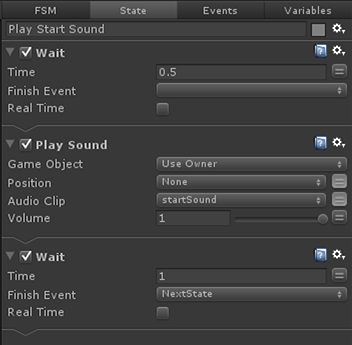
This sequence will:
- Wait for 0.5 seconds.
- Then Play the startSound AudioClip.
- Then Wait 1 second and send the NextState event.
Without Action Sequence enabled, the same action list would:
- Immediately Play the startSound AudioClip.
- Wait 1 second and send the NextState event.
- (The first Wait essentially does nothing.)
Note that the dividers between actions change to indicate that Action Sequence is enabled:
![]()
The downward arrow in the divider indicates an Action Sequence.
Hints:
- Actions used in a sequence MUST finish, otherwise the next action will never run.
- Active actions have a green highlight.
- Finished actions are dimmed.




