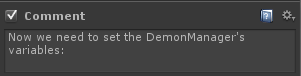Overview
Here we control the spawnDelay and maxDemons in the scene. We use curves to changes these values over time.
NOTE: Using animation curves to control gameplay variables is a powerful technique. This example barely scratches the surface!
Actions
|
Animate Float Use a curve that smoothly decreased spawnTime over time. The curve is set to PingPong at the end, so spawnTime will cycle up and down. |
|
|
Animate Float Use a curve to smoothly increase the maximum number of demons in the scene. The curve is set to Clamp at the end, so maxDemons will max out and stay at that level. You can imagine playing with this curve for dramatic effect. E.g., keep a low number for a while then a sudden spike. You can also coordinate this curve with spawnDelay curve to create just the right effect. |
|
|
Comment
|
|
|
Set Fsm Float Set the Demon Manager FSM's spawnDelay.
|
|
|
Set Int From Float The Demon Manager requires an Int maxDemons whereas we want to control it as a float. Luckily we can convert to an int here... |
|
|
Set Fsm Int Set the Demon Manager FSM's maxDemons.
|