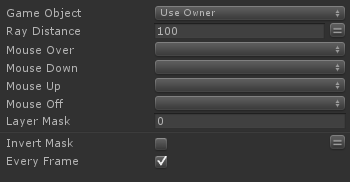
Sends events based on mouse interactions with a game object. Use Ray Distance to set how close the camera must be to pick the object.
NOTE: This action uses the Main Camera, so you must have a Camera in the scene tagged as Main Camera.
Note: GameObjects need a Collider to be pickable.
You can also use the mouse events sent to the owner of an FSM (MOUSE ENTER, MOUSE DOWN etc.).
Use Mouse Pick Event if you need to specify a pick distance, or you're testing an object other than the owner of the FSM.
If your object is not picked check that other Colliders aren't getting in the way. Set their layer to Ignore Raycast if they shouldn't be pickable.
Use MousePick to pick any pickable object in the scene (as opposed to testing whether a specific object is picked).




