Open the Global Variables window from the Playmaker Main Menu.
Use the Globals window to edit global variables used by the project.
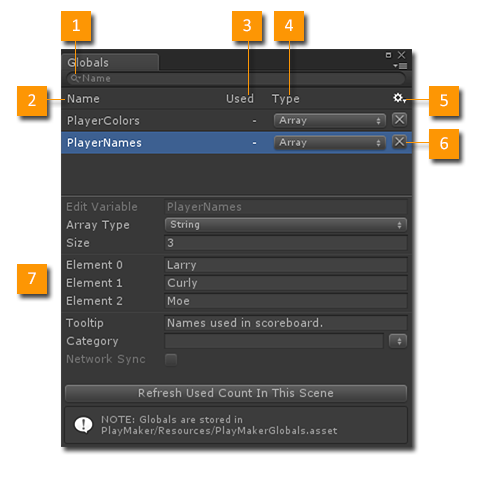
- Search Filter: Filter the Variables list to find variables.
- Variable Name: Descriptive name for the variable.
- Usage Count: The number of times the variable is used in the FSM.
- Variable Type: The variable type. See FSM Variables.
- Settings Menu: See below.
- Delete: Delete a variable.
- Variable Editor: Add or Edit Variables.
Settings Menu
- Auto Refresh On Focus: Refresh the variables when the window is selected.
- Debug Variable Values: Show variable values inline with variables.
- Online Help: Opens this document.
Globals Usage
- Global variables are useful for information that needs to be accessed by many FSMs.
- The Global Variables window works almost exactly like the Variables Manager in the main editor.
- NOTE: If an FSM has a local variable with the same name as a global variable it will use that instead of the global (even if you select the global variable). This allows an FSM to override a global variable value.
Known Issues
- Global Variables cannot currently be renamed. This feature will be added soon.
- Global Variables usage is currently not tracked across the project. This will be added soon.
- There is currently no automatic way to add global variables used by templates to a project. For now you need to add these globals manually to the new project before importing the template.
See Also:




