Show the score and game over button, pause/unpause the game and keep track of the high score.
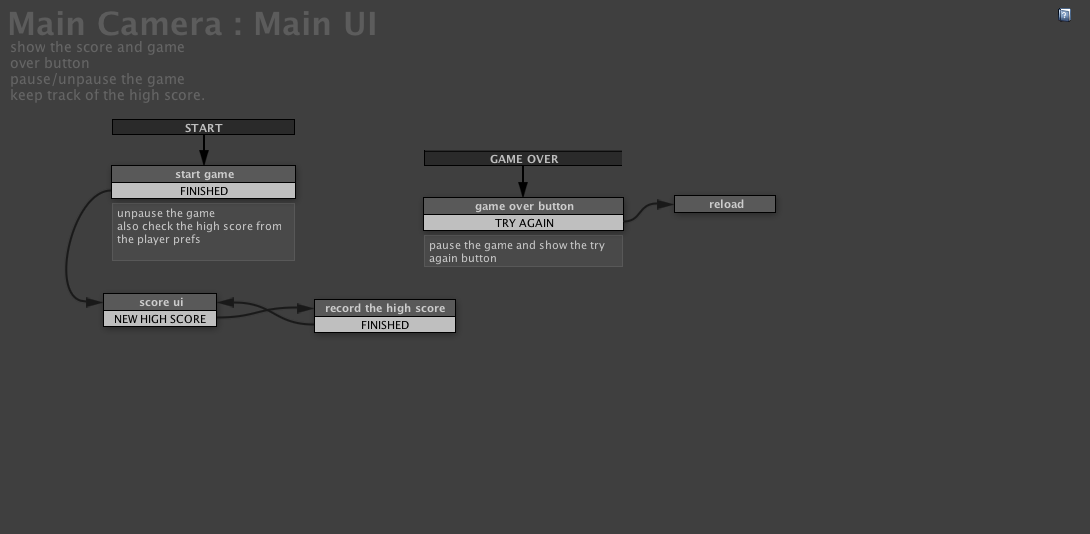
this fsm is very simple, yet deals with a lot!
it retrieves from the player prefs the high score in "start game" state, when it detects that the current score beats the current high score, it stores it back in the prefs ( "record the high score" state)
When the game is over, it pauses the game by setting the time scale to 0. the game freeze, but keep the UI alive, so we can show the "try again" button. If the user click on it, we start the game by reloading the level
When we start again, we make sure to unpause the game by setting back the time scale to 1. This has no effect when you launch the app for the first time, it's only when reloading the level




