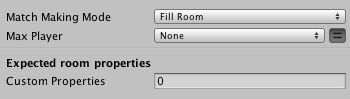
Joins any available room but will fail if none is currently available. Optionnally define expected custom properties to match, max Players and matchmkaing mode: http://doc.exitgames.com/photon-cloud/MatchmakingAndLobby/#cat-reference
Match Making Mode
Max Player in rooms to filter. Leave to 0 if you don't want to filter by players numbers in rooms
- FillRoom (Default): Fills up rooms (oldest first) to get players together as fast as possible.Makes most sense with MaxPlayers > 0 and games that can only start with more players.
- SerialMatching: Distributes players across available rooms sequentially but takes filter into account. Without filter, rooms get players evenly distributed.
- RandomMatching: Joins a (fully) random room. Expected properties must match but aside from this, any available room might be selected.
Max Player
Max Player in rooms to filter. Leave to 0 if you don't want to filter by players numbers in rooms
Custom Property Keys
Expected Room Custom Properties Keys to filter rooms before picking a random one.
Custom Properties Values
Values related to the keys
Usage
You can find this action used in the following examples:
Note: The exhaustive list of actions is available here.




