PlayMaker now offers the possibily to create multiplayer games and applications using Photon Unity Networking ( aka "PUN Classic" ).
Installation (Pun 1.101) Unity 2017
You can read the ChangeLog
You must have PlayMaker 1.8 or newer If you don't want to update to PlayMaker 1.9, do not import the latest version of PlayMaker support for Photon.
Photon Unity Networking is now available on the Ecosystem:
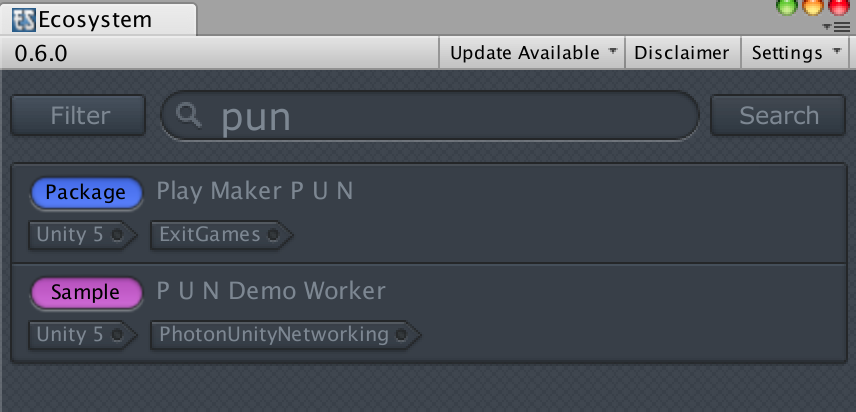
You can also manually download it below
All source code is hosted on Github:
https://github.com/jeanfabre/PlayMaker--ExitGames--PhotonUnityNetworking_U4.3.4-Library- (This is if you want it as a github SubModule in your github Unity Project Repository)
Editor Wizard
PlayMaker integration of Photon features a convenient Editor Wizard that will guide you in your Project, scene and gameObjects set up.
Follow these instructions to set up a projects, scenes and gameObjects to work with Photon networking.
Documentation
The documentation is available here and describes each photon related actions and events.
The documentation is also accessible from the actions themselves within Unity editor, as you work, by clicking on the help icon on each action top bar
Demo
A demo is available on the Ecosystem: for you to learn the important aspects and features of Photon and how it works within PlayMaker environment.
You can download the demo manually here:
Download the demo here
The demo will be in Assets/PlayMaker Custom Samples/PhotonUnityNetworking/DemoWorker
You can find the online documentation of this demo to get a feel of the work involved with the various Fsm created and the different features covered by this demo.
Note: You can always access these pages right from Playmaker Fsm Editor by simply clicking on the little blue book icon with the question mark.
Support
Make use of the PlayMaker forum to ask questions, make comments, suggestions and share your knowledge.
Photon Actions
The exhaustive list of actions is available here.
Note: You can always access these pages right from Playmaker Action Editor by simply clicking on the little blue book icon with the question mark.
Photon Events
The exhaustive list of Photon events is available here.




