NOTE: Animator Actions are now included in PlayMaker 1.8.1. Do NOT import the Animator Actions if using 1.8.1 or newer!
Mecanim Animator is the new Unity 4 animation system. You can find the Unity documentation here
Installation
Mecanim support comes as a package with all the actions and tools needed. You can download the current package below:
There is two distinct package, tho the 5.0.0 package will open in 4.x, but for added safety, original packages will be kept for a while.
Unity 4.6.1 up to Unity 5.x Mecanim Actions for PlayMaker 1.x and 1.8.x
You can consult the changeLog to know the latest
This package is now available on the Ecosystem
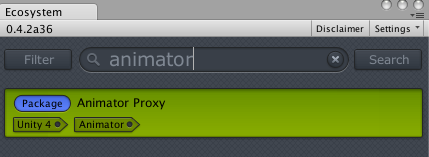
you can download it directly from the github rep below:
PlayMakerAnimatorActions.unityPackage
Demo
Several demo are available for you to learn the important aspects and features of Mecanim and how it works within PlayMaker environment. It is provided as a separate package because it requires Mecanim Example scene v1.0 that you can find on the asset store.
WARNING: these Unity samples are pending rework, and are not available at the moment, until a proper set of mecanim samples is provide by unity in a form we can reuse. Please post on the forum for questions meanwhile.
Each Demo scene is fully documented and link to the wiki documentation can be found below:
- Animator Controller PlayMaker
- Inverse Kinematics PlayMaker
- Follow PlayMaker
- NavMesh Agent PlayMaker
- Target Match PlayMaker
- Generic skeleton PlayMaker ( mineBot )
Support
Unity is running a bit behind in terms of documentation, especially to document the latest changes, so hopefully this will improve over time. Some of the actions are untested. So don't hesitate to report any issues or concerns.
Make use of the PlayMaker forum to ask questions, make comments, suggestions and share your knowledge.
Animator State Synchronization
It's now possible to synchronize Animator and Fsm together automatically, using the PlayMakerAnimatorStateSynchronization component.
You can watch a video explaining how it works, and there is an example provided as well in the demo package called "Controller Fsm State Synch" below:
Unity Demo for PlayMaker 1.8
PlayMakerAnimatorDemos_1.8.unitypackage
Unity 5.0.0 to 5.2 Demo
PlayMakerAnimatorWithDemos.unitypackage
Unity 4.6.1 Demo
PlayMakerAnimatorDemos.unitypackage
Animator Actions
Note: You can always access these pages right from Playmaker Action Editor by simply clicking on the little blue book icon with the question mark.
- Animator Cross Fade
- Animator Interrupt Match Target
- Animator Match Target
- Animator Play
- Animator Start Playback
- Animator Start Recording
- Animator Stop Playback
- Animator Stop Recording
- Get Animator Apply Root Motion
- Get Animator Body
- Get Animator Bone Game Object
- Get Animator Bool
- Get Animator Culling Mode
- Get Animator Current State Info
- Get Animator Current State Info Is Name
- Get Animator Current State Info Is Tag
- Get Animator Current Transition Info
- Get Animator Current Transition Info Is Name
- Get Animator Current Transition Info Is User Name
- Get Animator Delta
- Get Animator Feet Pivot Active
- Get Animator Float
- Get Animator Gravity Weight
- Get Animator Human Scale
- Get Animator IKGoal
- Get Animator Int
- Get Animator Is Human
- Get Animator Is Layer In Transition
- Get Animator Is Matching Target
- Get Animator Is Parameter Controlled By Curve
- Get Animator Layer Count
- Get Animator Layer Name
- Get Animator Layer Weight
- Get Animator Layers Affect Mass Center
- Get Animator Left Foot Bottom Height
- Get Animator Next State Info
- Get Animator Pivot
- Get Animator Play Back Time
- Get Animator Right Foot Bottom Height
- Get Animator Root
- Get Animator Speed
- Get Animator Target
- Set Animator Trigger
- Set Animator Animate Physics
- Set Animator Apply Root Motion
- Set Animator Body
- Set Animator Bool
- Set Animator Culling Mode
- Set Animator Feet Pivot Active
- Set Animator Float
- Set Animator IKGoal
- Set Animator Int
- Set Animator Layer Weight
- Set Animator Layers Affect Mass Center
- Set Animator Look At
- Set Animator Play Back Time
- Set Animator Speed
- Set Animator Stabilize Feet
- Set Animator Target
- Animator Follow
Special Actions
- Animator Follow : Convenient action to wrap a a common behavior, to follow a given target. It can be achieved with regular actions only.
- DoLocomotion : Works in conjunction with the Locomotion script used in the NavMesh Demo for example. It wraps a standard speed/direction controlled animator set up.
- NavMeshAgentAnimatorSynchronizer : Syncs the velocity and the rotation of an animator to a NavMesh Agent, this is not achievable with regular actions, because it uses a special animator method not available by default. Study the navMesh Demos to see it in action.
You'll find below the previous set of actions and demo for Mecanim. WARNING: Unity 4.3 mecanim api has changed a lot, this packages are not fully compatible with the latest versions.
Actions for Previous versions of Mecanim
PlayMakerAnimatorActions.unitypackage
Demo for previous version of Mecanim
Several demo are available for you to learn the important aspects and features of Mecanim and how it works within PlayMaker environment. It is provided as a separate package because it requires Mecanim Example scene v1.0 that you can find on the asset store.
PlayMakerAnimatorWithDemos.unitypackage
PlayMakerAnimatorWithDemosPro.unitypackage UNITY PRO ONLY
Each Demo scene is fully documented and link to the wiki documentation can be found below:
- Animator Controller
- Inverse Kinematics
- Follow
- NavMesh Agent UNITY PRO ONLY
- Precision Turning on the spot ( target Match)
- Scale Capsule (coming soon)
- Target Match
- TeddyBear Bazooka ( IK ) (coming soon)
- Generic avatar ( mineBot )
- Crowd simulation (coming soon)
Notes:
These packages are proudly automated using uTomate




