The Start State is the state entered when the FSM is enabled.
It is indicated by a START transition:
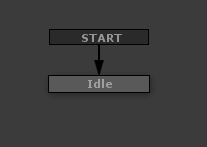
Setting the Start State
Right click on the desired start state and select Set as Start State.
Alternatively, left click to select the desired start state and use the State Editing Tools to Set as Start State.
See Also:




