State Editing Tools are found in the Tools Window.
These tools let you edit the currently selected State.
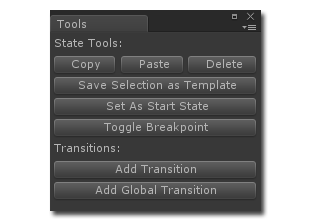
- Copy: Copies the selected State/s to the clipboard.
- Paste: Pastes copied States into selected FSM.
- Delete: Delete the selected States.
- Save Selection as Template: Saves selected states as a Template. See Templates Browser.
- Set As Start State: The start state is the first state entered when the FSM becomes active.
- Toggle Breakpoint: Toggle a breakpoint on the selected State. See Breakpoints.
- Add Transition: Add a transition from the selected state. The new transition will be selected.
- Add Global Transition: Add a global transition into the state.
See Also:




