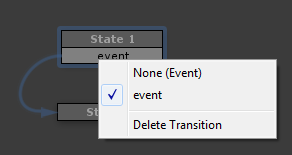Most graph view editing can be done with right-click context menus.
If you prefer not to right click, you can use the Tool Window instead.
Right click on the canvas to access the FSM Context Menu:
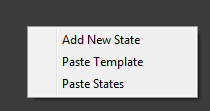
Right click on a state to access the State Context Menu:
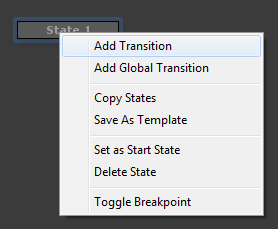
Right click on a transition box to access the Transition Context Menu: