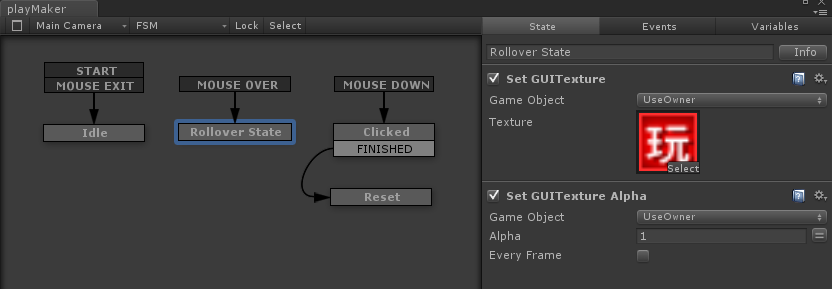GUI Elements are set up in the Unity editor by adding GUIText or GUITexture components to a game object (Main Menu > Component > Rendering...).
These GUI Elements respond to mouse events in Playmaker (MOUSE OVER, MOUSE DOWN...), so it's very easy to set up their states.
GUI Element actions control the appearance of GUI Elements:
Notes:
- You can move and scale GUIElements with Transform Actions. NOTE: You cannot rotate GUI Elements.
- Unity has a second GUI system with more pre-built types (Button, TextFields, Sliders...). See GUI Actions.
- Global Transitions are a great way to organize GUI Element states: