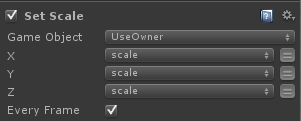Overview
The demon scales up from zero to its final size while looking at the camera.
Actions
|
Look At Use the camera variable stored in the Spawned state. |
|
|
Animate Float Animate a scale variable from 0 - 1. Using a curve lets you customize the feel, but you could also use Float Interpolate. We send FINISHED when the animation is complete to transition to the next state.
|
|
|
Comment Use comments to clarify your thought process. |
|
|
Float Operator Multiply the scale variable (0-1) by an overall size (set in the Variable Manager). It's easier to tweak a single size number than edit the curve every time. Store the final scale value. Repeat every frame until the state exits.
|
|
|
Set Scale Set the scale of the object. Repeat every frame until the state exits.
|