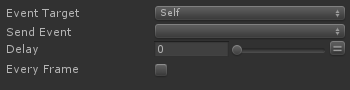
Sends the specified event after an optional delay.
NOTE: To send an event between FSMs it must be marked global in the Events Manager.
Event Target selection:
- Self
Send this event to this FSM only. Event can be global or local.
- GameObject
Send this event to ALL FSMs on a GameObject. Event must be marked global
- GameObject FSM
Send this event to a specific FSM on a given GameObject. Event must be marked global
- FsmComponent
Send this event to a specific FsmComponent reference (same as "GameObject FSM" only that you don't refer to it by name but pass a reference to the component itself). Event must be marked global
- Broadcast All
Sends this event to ALL active FSMs in the scene. Event must be marked global
- Host FSM
Sends an event to the FSM running a template. Works only within a FSM Templates used with the action Run Fsm. Event must be marked global
- Sub FSMs
Sends an event to sub FSMs running in this FSM, Works only within a FSM Templates used with the action Run Fsm. Event must be marked global
Events trigger transitions to new states. See Events.
Tips
NEW: Create a new event inside the Event Selection menu:
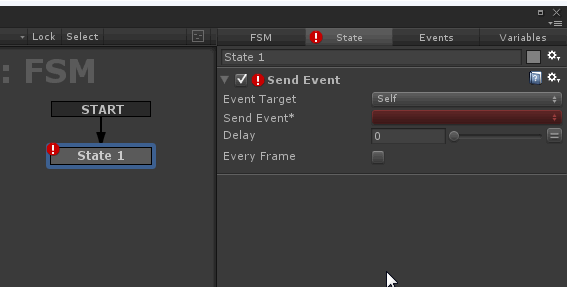
This can save a lot of time going back and forth to the Events Manager.
Examples
Use Send Event with a delay to periodically loop a state, e.g., once a second

See Also




