The Photon set up wizard lets you conveniently set up a gameObject for network synchronisation.
In order for Playmaker variable to sync over a network, a Photon View component must be added to the gameObject and the set to Observed that FSM.
The Photon Set up Wizard let you do that in one easy step, and set everything that is needed with just one click.
1: Preparing the GameObject
When you select a gameObject in your scene, a "Component" section is revealed with two options
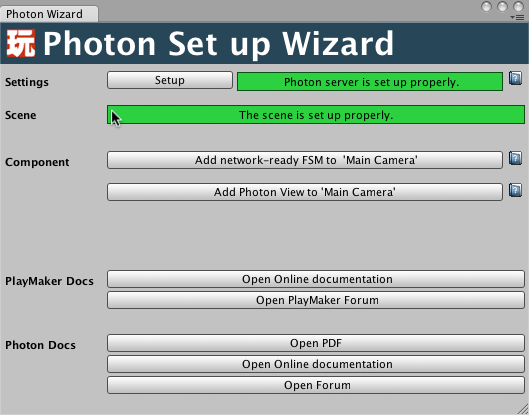
2: Add network-ready FSM
If you want to have Fsm Variable synchronised over the network, click on "Add network-ready FSM to 'xxxx'" xxxx being the name of your selected gameObject
This will add a Fsm that will be already set up to be observed by the photon Network engine. You then simply have to create your variables and check them for "network sync"
Try to only have one network ready FSM per GameObject. Variable synchronisation is affecting multi user performances, so it has to be kept to a bear minimum, and optimised as much as possible.
3: Add Photon View
Adding a photonView, and a Photon GameObject proxy. This will make this gameObject ready to be instantiated over the Photon Network.
Note:
For both options, a Photon GameObject Proxy component is added. As a result, Fsm's component attached to thisgameObject will received PHOTON / INSTANTIATE event when that gameObject will be instantiated with the action instantiate




