Coming soon: Native Tween Actions let you quickly animate variable values and common component properties.
Note, there are also many excellent third party tweening libraries with PlayMaker support e.g., DOTween.
If you're using the latest PlayMaker 1.9.0 you can download a BETA version of the new Tween Actions in 1.9.1:
Please post bugs and feedback here.
ALWAYS BACKUP YOUR PROJECT BEFORE USING BETA SOFTWARE!
Easing
Most Tween Actions use a common Easing UI:
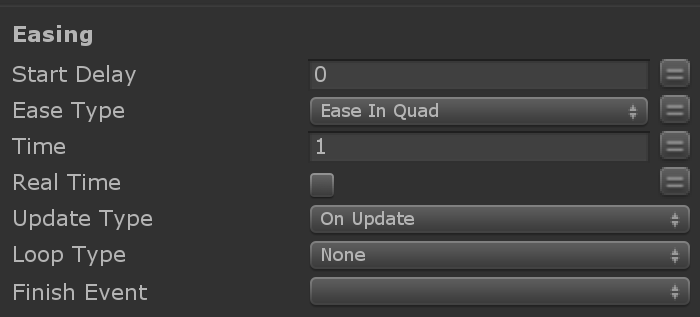
- OnUpdate:
The most common setting for most tweens.
- OnLateUpdate:
Update after everything else. Useful if the tween is dependent on another GameObect, e.g. following a target.
- OnFixedUpdate:
Used to update physics e.g., GameObjects with RigidBody components.
Preview Curve
Select Show Easing Preview in the action's settings menu to see a graph preview of the selected ease type.
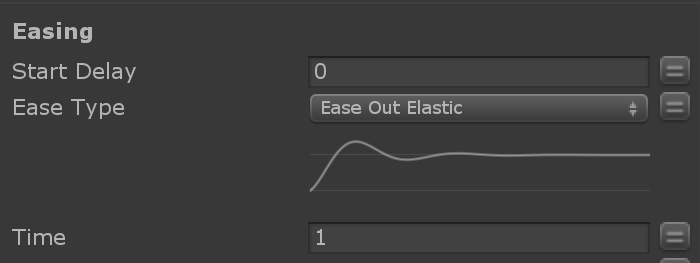
Note, this is a global setting for Tween actions.
Custom Curve
Select Custom Curve in the Ease Type to make your own curve:
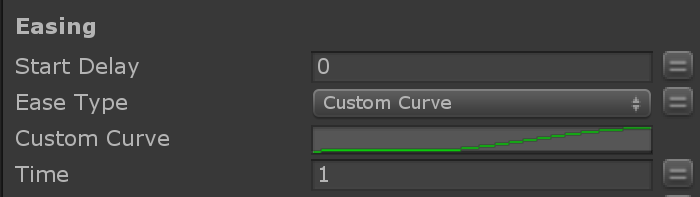
Scene Gizmos
Some Tween actions provide interactive scene gizmos to edit parameters.
![]()
The Gizmo icon indicates which actions have scene gizmos.




