NOTE: Always BACKUP projects before updating PlayMaker or Unity!
If you run into problems during Installation, please see Troubleshooting.
Version 1.9.9.f1
Improvements
- Unity 6 compatibility.
Bug Fixes
- Fixed PlayerInput actions overriding FixedUpdate on other actions in the same state.
Version 1.9.8.f1
Improvements
- Used newer FindByType API for improved performance in Object actions.
- Updated actions to avoid automatic API Update messages in newer Unity versions.
Bug Fixes
- Fixed missing style warnings in newer Unity versions.
Version 1.9.7.f1
Improvements
- Better support for new editor Play Mode options. You should now be able to enter play mode without reloading domain or scene.
- NOTE: Some third party actions and scripts will still need to be updated to work with these play mode options. We will post a sticky thread on the forums to help identify and fix these issues.
Changes
- Re-introduced manual Refresh button PlayMakerFSM inspector when using Full Inspector (in component settings).
Version 1.9.5.f3
Changes
- Get Velocity, Set Velocity, Get Velocity 2d and Set Velocity 2d now use Update as well as Fixed Update to work better with other actions.
Improvements
- API Updater popup no longer opens when installing in Unity 2021.2+
- Added State Transition Hidden By Global Transition Error Check.
- Added Duplicate Global Transitions Error Check.
- Show action progress bar when paused.
Bug Fixes
- Fixed system mouse events (MOUSE DOWN etc.) not working when only the new input system was enabled. The fix uses the new UI Pointer Events to send the old Mouse events. It's recommended that you switch to the new UI system events since Unity considers OnMouseDown etc. to be somewhat deprecated.
- Fixed All Matches option in Array Remove action.
- Fixed Controller Simple Move behavior when moving down steps or slopes.
Version 1.9.4.f2
Changes
- Get Velocity and Get Velocity 2d now use Fixed Update instead of Update. This lets the action work better with other physics actions, for example, Set Velocity. NOTE: There is a chance this could change existing behavior in your project. If you use Get Velocity and notice changed behavior please let us know on the forums!
- Added a note to PlayerPrefs Save/Load Variable that you cannot save references to Scene Objects in PlayerPrefs. Also added online docs for these actions.
Bug Fixes
- Fixed potential data errors in nested prefabs.
- Fixed New Variable Window not setting enum type properly.
- Disable prefab instance Action foldouts in locked prefab instances.
- Fixed some debug actions not updating if they were the only action on the state.
- Fixed misleading Error Checks in some PlayerInput actions.
- Marked MouseLook2 Obsolete.
Version 1.9.3.f4
Support for the new Unity Input System (Unity 2019.3 or higher)
1. Upgraded Input Actions
Existing Input actions have been modified to support the new Input System where possible.
If the old input system is present (both can be installed in a project) then it is preferred by old input actions.
Upgrade Notes:
- Some old input actions do not have an equivalent in the new Input System and are marked Obsolete if the old input system is not present.
- Get Key actions use new keycodes in the new input system, so you will need to re-enter the key code.
2. New Input Actions
Added actions for GamePad and PlayerInput in new Input System. Support for other systems coming soon!
Hints:
- The PlayerInput component is a high level input manager that does a lot of work for you (control binding, multiplayer etc.).
- Use PlayerInput actions with a GameObject that has a PlayerInput component.
- Use Simple Look with GamePad/PlayerInput actions instead of Mouse Look.
Other Improvements
- Added Enum parameter support to Start Coroutine action.
- Added Stand Toggle parameter to Controller Crouch action.
- Added Int Subtract action (previously on the Ecosystem)
Version 1.9.2.f3
Bug Fixes
- Fixed Convert menu not showing in Run FSM action.
- Fixed Run FSM Output Event not working on the same frame the sub-FSM was entered.
- Fixed Call Static Method breaking UI if it throws an exception.
Improvements
- New Character Controller actions:
Version 1.9.1.p5
Bug Fixes
- Fixed variables changing in Prefab Instances.
- Fixed mini-map mouse interactions.
- Fixed editing array size resetting State Inspector scroll-view.
- Fixed WASD movement freezing in Scene View.
- Fixed build errors with older FSM Templates.
- Fixed errors in RunFSM if Output Event and Mapped Event were the same.
- Fixed FSM Template Inspector errors when main editor not open.
- Fixed tool window glitches with Maximize On Play.
- Fixed links occasionally not drawing.
- Fixed Ctrl-dragged new state shifting origin state.
- Fixed Reset Button in Bug Report Window.
Improvements
- Better editor performance in large projects.
- Main editor updates selection when tab is focused.
- Don't show type selectors for RunFSM Input variables (e.g., enum/Object type).
- State Inspector:
- New "Add Comment" in context menus
- New "Convert Header to Comment" and "Convert Comment to Header" context menu items.
- Added more AutoName methods to actions.
- New Actions:
- SetRectFromPoints
- RectTransformSetScreenPosition
- RectTransformSetScreenRectFromPointsUI
Version 1.9.1.p4
Bug Fixes
- Fixed global variable corruption in prefabs.
- Fixed Action Scene Gizmos not drawing in 2019.4+
- Fixed LayerMask fields. You may need to re-enter LayerMask in FindOverlaps action.
- Fixed Invalid Cast exceptions when the UI improperly allowed Convert variable selection.
- Fixed custom variable type definition errors breaking the type selection menu. For example, if the type path was incorrect.
- Fixed console errors when cycling through template selection popup.
- Fixed null ref error when the target of a trigger event was deleted.
- Fixed missing Hierarchy Icons when PlayMaker editor was in a closed tab.
- Fixed action editor layout alignments when editing in Prefab Stage.
- Fixed GraphView misaligned shortcut hints in OSX.
- Fixed some display syncing issues between Events Browser and Events Manager.
- Fixed "Show Full FSM Inspector" setting with multiple PlayMakerFSMs on a GameObject.
- Fixed naming conflicts with NGUI (NGUI doesn't use namespaces).
Improvements
- UI tweaks:
- Improved contrast in light background Graph View.
- Added hint text in empty PlayMakerFSM Inspector.
- Clearer PlayMaker icon in the hierarchy window.
- Cleaner Action List spacing and selection highlight.
- Improved Debug Variable fields
- Float values now always have decimal point to distinguish from int values.
- Object values use ObjectField styling (asset icon, type name if none) and PingObject when pressed.
- Updated Edit Tools window, the context-sensitive button panel alternative to context-menu editing in the Graph View.
- Update selection when unlocking. More consistent with Unity locking behavior.
- Added Toggle Lock Selection to Unity Shortcut Manager in 2019.1+. Defaults to Ctrl/Cmd-L but can be changed in Shortcut Manager.
- Added global events in current FSM to event selection menu when sending events to other FSMs.
- About Window:
- Added Render Pipeline used. Some actions work differently in different pipelines. If you find actions that don't work as expected in a pipeline please let us know!
- Added TextMeshPro support. UI system events should work automatically with TextMeshPro equivalent components.
API Changes
-
NamedVariable Name property setter has been replaced with a SetName method. Most of the time you don't want to rename the referenced variable but instead want to point the action to a variable with a different name. Third-party actions/editors might unwittingly set variable names (e.g., in Reset) not realizing that they are renaming the referenced variable (e.g., a global variable used in many places). The Name property setter now logs a warning and does not change the name. If you really mean to rename the referenced variable you can use SetName instead.
Version 1.9.1.p3
Bug Fixes
- Fixed Run FSM errors with variables selected from Convert sub-menu.
- Fixed looping when event sent by sub-FSM to parent FSM.
- Fixed error when old templates were missing a start state.
- Fixed running Template getting disabled when selected in Editor.
- Fixed Run FSM output variable values being off by one frame.
- Fixed Object action parameters not resetting to Null when selecting None.
- Fixed Variables Manager editor focus bugs.
Improvements
- Debug Ray and Debug Line persist for a short time after finishing. Uses: Preferences > Debugging > Debug Line Duration.
- UI System Events now support TextMeshPro components.
- Set Material Color defaults to _BaseColor instead of _Color when using URP or HDRP.
- Improved PlayMakerPrefs Inspector.
Version 1.9.1.p2
Bug Fixes
- Fixed various prefab issues when applying and reverting.
- Fixed prefab instances sometimes getting disconnected.
- Fixed editing variable type in Globals Window.
- Fixed Get Fsm Variable action variable selection.
- Fixed some action edits not marking the scene/prefab dirty.
- Fixed bug when copying states with non-standard numbering (e.g., State 2x2)
- Fixed false "Name already used in this FSM!" error under state name.
- Fixed slow scrolling in large Action Lists, Variables Manager, etc.
- Fixed all actions unfolding in Action List after adding a variable.
- Fixed actions losing custom names when pasted.
Improvements
- Performance improvements.
- Added Preferences > Experimental > Debug Performance to log info on performance bottlenecks in the editor.
Version 1.9.1.p1
Bug Fixes
- Fixed log errors when Maximizing then Un-Maximizing PlayMaker editor.
- Fixed early exit event bug (other actions running after an event should have exited the state).
- Fixed null ref errors with Output events in Run FSM action.
- Fixed instantiated materials in Tween Fade action.
- Fixed Template Selection issues in Template Browser:
- Keep selection when editing Category in FSM Inspector.
- Keep selection when dragging to new category.
- Don't auto-select first template when opening category.
- Added Disable system event tooltip.
Version 1.9.1.f7
Improvements
- NEW: Added Output Variables and Events to Templates.
- Exposes variable/events as Outputs in Run FSM
- NEW: Added native Tween actions.
- NEW: Added Headers in State Inspector:
- Organize actions with descriptive headers
- Collapse groups of actions
- NEW: Added PlayMakerControls component:
- Collects controls for multiple FSMs on a GameObject in one place.
- NEW: Preference to dock Inspectors on left side.
- Added Tooltips to all System Events in Event Browsers.
- Improved Graph View styles (sharper, better zooming...).
- Improved PlayMakerFSM Inspector:
- Filtered information shown (use settings menu to show full inspector).
- Show active state when playing.
- Added Broadcast button to Event controls.
- Added Reset Variables option to FSM Inspector.
- Improved Selection Toolbar:
- Organized GameObject selection menu into scene, prefab, and template submenus.
- Templates: Show name of the selected Template.
- Templates: Added Select button to quickly select usages in scene, prefabs, and templates.
- Improved Templates Browser:
- Added used counter.
- Added Find to context menu to find usages of that Template (like Action Browser).
- Drag and drop into Graph View and State Inspector. Works like the Action Browser (e.g., drag onto a state to add action to that state).
- Preview Controls (like Action Browser). Will show Output variables when support is added.
- Drag templates between categories (instead of editing in FSM Inspector).
- Removed editing of category and description. Edit in the FSM Inspector instead.
- Improved FSM Browser:
- Orders FSMs the same as in Scene Hierarchy.
- Shows Scene Headers when multiple scenes are loaded.
- Improved PlayMakerEditorPrefs Inspector.
- Improved PlayMakerGlobals Inspector.
- Improved Edit Tools window.
- Improved State Browser:
- List states alphabetically.
- Show state description in tooltip.
- Improved Pre-Update Checker (text tweaks, select all button).
- Improved formatting of Editor Log report.
- Added Info section in FSM Inspector.
- Error Icon tooltips for more info on the errors.
- Added Every Frame option to Run FSM. Runs the template again when finished. Allows Templates to be used more like actions.
- Implemented Undo/Redo in bug report window.
- Added progress bars to more actions.
- Added Hidpi icons for Unity 2018.3+
- Support Alt-drag to pan canvas.
- Added option to lock link target to left/right of state.
- Added Min State Width in Preferences.
- Added PlayMaker Icon to all PlayMaker window titles. Shortened some editor window names.
- Added delete button to action Animation Curve selector. Allows you to remove the curve.
- Added PlayMaker > Tools > Preprocess Prefab FSMs to add event proxy components to prefabs.
-
Allow Inspector Tab focusing while dragging Actions and Templates (used to be just Unity Objects).
New Actions
- NEW: PlayerPrefs Save Variable/Load Variable actions. Save/load any variable type.
- NEW: Array Insert, Find Overlaps, Clamp Position, Clamp Orthographic View, Get/Set Controller Velocity, Sync Animator Bool To State, Get Distance XYZ
- Integrated Sprite Renderer actions add-on.
- Added VideoClip and VideoPlayer actions from Ecosystem (since MovieTexture is now obsolete in 2018.2).
- Added from ecosystem: GetPosition2d, Set Material Value, Set Texture Value.
Bug Fixes
- Fixed PlayMakerGlobals resetting sometimes in editor.
- Fixed global variable corruption in prefabs.
- Fixed editor focus issues with Locked.
- Fixed renaming events in event arrays (e.g. switch actions).
- Fixed editor styles and layout issues in Unity 2019.3+
- Fixed occasional duplicate variables in Variables Manager.
- Better handling of undo/redo when editing action parameters.
- Better variable usage discovery (e.g. in RunFSM).
- Fixed occasional event data bugs with BroadcastAll.
- Fixed error spam if too many items in GameObject selection menu.
- Fixed EaseXXX action when used in reverse.
- Fixed caching bug in SetFsmVariable action.
- Fixed display of multi-line errors in Error Checker.
- Better handling of Presets in PlayMakerFSM inspector. Support for Presets should be considered experimental.
API Changes
- Added NoErrorCheckAttribute. Use on fields where you want to disable Error Checking. E.g. Use on FsmEvent field if you know the action uses the event, turning off the "Event not used..." error check.
- Added HasIntSlider attribute. Works the same as HasFloatSlider but for int variables.
- Actions can now run every frame without blocking the FINISHED event. Set BlocksFinish to false. See Ignore Events for an example.
Version 1.9.0 Patch 21
Bug Fixes
- Fixed some editor style issues in Unity 2019.3+
Version 1.9.0 Patch 20
Bug Fixes
- Fixed renaming of variables selected with Convert option.
Version 1.9.0 Patch 19
Bug Fixes
- Fixed build errors in Unity 2019.3 beta.
Version 1.9.0 Patch 18
Bug Fixes
- Fixed New Variable/Event Popup position bug.
- Fixed potential error spam when disconnecting prefabs.
- Fixed potential errors in find event usage.
Version 1.9.0 Patch 17
Bug Fixes
- Fixed long build times in projects with lots of FSMs in prefabs.
- Fixed errors in Unity 2019.3 alpha.
Version 1.9.0 Patch 16
Bug Fixes
- Fixed installation errors in Unity 2019.2 beta and 2019.3 alpha.
Version 1.9.0 Patch 15
Bug Fixes
- Fixed state dragging in prefab mode in 2019.1.
Version 1.9.0 Patch 14
Bug Fixes
- Fixed potential build issues in 2018.3+
Version 1.9.0 Patch 13
Bug Fixes
- Fixed double pasting in Unity 2018.3 on OSX (Unity bug).
Version 1.9.0 Patch 11
Bug Fixes
- Fixed Preprocessing of Prefabs in 2018.3+
- Fixed update of Array values in Variables manager when playing in editor.
- Fixed AutoName error in Next Frame Event action.
Version 1.9.0 Patch 10
Bug Fixes
- Fixed editor textures being too bright when color space set to Linear in Unity 2018.3+ (handled differently than older versions).
Version 1.9.0 Patch 9
Bug Fixes
- Fixed editor textures being too dark when color space set to Linear.
Version 1.9.0 Patch 8
Bug Fixes
- Fixed installation in Unity 2019.1 beta.
- Fixed error spam in rare cases where project contains dlls that can't be scanned.
Version 1.9.0 Patch 7
Improvements
- Added Unity Version check to installer to detect Asset Store bug where it's importing the wrong version.
- Added PlayMaker > Tools > Preprocess Prefab FSMs
Bug Fixes
- Fixed issues when adding/deleting variables in prefabs (e.g. overridden values sometimes getting confused).
- Fixed log error spam trying to unpack prefab variants that are assets.
- Fixed caching in GetFsm variable actions when only FSM Name changed.
- Workaround for Unity menu bug in 2018.3 where sub menus are not properly collapsed under common root.
- Fixed outline around New Variable/Event Windows in 2018.3
Version 1.9.0 Patch 6
Improvements
- More responsive Error Checker and Action Usage counts in large projects.
- Use full version info in Welcome Window so you can see the patch version number.
- Updated Play Random Sound to use Object variables.
- Better error checking in Get Child Num action.
Bug Fixes
- Fixed issues selecting FSMs in the Fsm Browser and Error Checker.
- Fixed "owner == null!" log spam with global variables window open.
- Fixed copied events not showing in Events tab when copy/pasting States.
- Fixed Set Fsm Variable action bug when updating values.
- Fixed errors with null Object action parameters e.g. Play Random Sound.
- Fixed assert in PostProcessScene in 2018.3 when building.
Version 1.9.0 Patch 5
Improvements
- Support new Nested Prefab workflow in Unity 2018.3.
Bug Fixes
- Fixed Obsolete warnings in Unity 2018.3
- Fixed Template saving in Unity 2018.3
- Fixed UI Image Set Sprite error when Sprite was null (none).
- Fixed Float Interpolate and Vector2 Interpolate Finish Event when using EaseInOut.
- Fixed FSM screenshots on Retina/Hidpi screens.
- Fixed rare Random Int error that could lead to a crash.
- Fixed new global event not being marked global properly.
- Fixed AutoUpdater sometimes spamming update messages.
Version 1.9.0 Patch 4
Bug Fixes
- Fixed Windows Store Apps building with .net scripting backend.
Version 1.9.0 Patch 3
Bug Fixes
- Fixed variable categories sometimes getting swapped when renaming variables.
- Fixed bug when filtering selection for Array Variables (GameObject, Material, and Texture).
- Fixed Hide Obsolete Actions setting editor bugs if obsolete actions were used. (#1761)
- Fixed manual renaming of action titles.
- Fixed Auto Updater repeated requests to update.
- Bug fixes for Get/Set Fsm Array actions.
Version 1.9.0 Patch 2
Bug Fixes
- Fixed possible null ref errors in event handler components in upgraded projects.
Version 1.9.0 Patch 1
Bug Fixes
- Fixed display of arrays in editor (#1755)
- Fixed LoadScene action editor.
- Fixed AutoUpdater false positive after updating old projects.
- Fixed error when enabling Legacy Networking.
- Fixed error when Auto-Naming Set Property action.
Improvements
- Updated Student Version action list to include new UI actions.
- Moved Tween enums to new namespace to avoid conflicts (e.g., LoopType in DoTween actions).
Version 1.9.0
Improvements
- Integrated UI Actions and Events (previously available us uGUI Addon).
- Various optimizations to reduce GC, load times and increase runtime performance.
- Added Convert sub-menu in variable selection so you can select compatible variables.
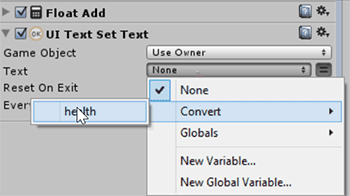
- Added Category Icons in Action Browser and Action Titlebar.
- Show total usage count on each Action Category button.
- Show progress bar on running actions.
- Synchronize debug time when switching between FSM Logs and Timeline Log.
- Allow Components in Call Method action (E.g., CanvasRenderer)
- Right-click Minimap button to open state selection menu
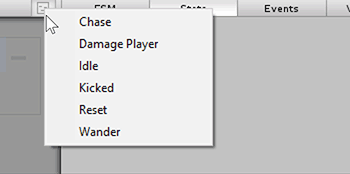
- Fixed build setup for Nintendo Switch.
- New Action Attributes:
- DisplayOrder - control display order of a field
- HideIfAttribute - conditionally hide an action field
- SettingsMenuItemAttribute - add a method to the action's setting menu
- PreviewFieldAttribute - specify a custom method to draw a preview under a field
- HideInInspector - editor now respects this Unity attribute allowing you to hide public fields
- Added right-click context menu to variable selection button:
- Edit Variable: Selects the variable in the Variables tab or Global Variables Window.
- Used By: See where this variable is used. Click to jump there.
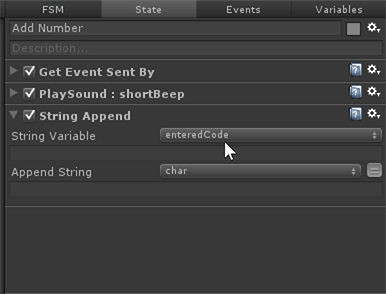
- Allow open/closing actions without triggering the "editing while playing" warning.
- Default to single line editors for Vector2, Vector3 etc. Exposed as a Preference.
- Experimental preference to auto-summarize collapsed actions.
- Consistent Unity editor styles for fixed headers and footers.
- Improved FSM and Template inspectors (better prefab and undo/redo handling).
- Improved Add-ons page in Welcome Window.
Changes
- Removed iTween from the default install. The iTween actions can be imported in Welcome Window > Add-ons, BUT the user must now import iTween themselves.
- Some systems moved to Legacy section in Welcome Window > Add-ons
Bug Fixes
- Fixed Unity 2018.2 beta errors (old networking lib was removed).
- Fixed "Owner needs a Collider..." error check on Mouse events with Collider2D.
- Fixed scene always marked dirty if variable selected in the Variables Manager (#1738)
- Fixed potential duplicate variables when copying actions to another FSM (#1740)
- Fixed selection when de-maximizing editor or focusing tabbed editor.
- Fixed double-click editing of category names in variables tab.
- Fixed bug where ArrayEditor was resetting the Object arrays (#1746)
- Fixed undo/redo in Template Browser.
- Fixed errors if missing Watermarks folder/textures.
Version 1.8.9
Bug Fixes
- Fixed bug in 1.8.7/8 when updating FSMs made with very old versions of Playmaker.
Version 1.8.8
Bug Fixes
- Fixed editor lag with looped states (bug in 1.8.7).
- Fixed all events being marked global by Error Checker.
- Sent By context menu in Event Manager now includes events sent by the selected FSM.
- Fixed Sent By items with same path (e.g., GameObject : FSM : State 1) collapsing into a single menu item.
- Fixed Clipboard/Missing Owner templates showing up in searches (e.g., event menus).
- Fixed rendering glitch in Circuit Links if the link was perfectly horizontal.
- Fixed toggling of global events in Event Browser.
Improvements
- Added preference to Ping editor windows if they're already open:
- Preferences > General > Ping Open Editor Windows
- Clickable error box if event needs to be global. Click to make the event global.
Version 1.8.7
Bug Fixes
- Fixed 2D Physics events in Run FSM action.
- Fixed hierarchy changes unselecting sub FSMs (e.g. Run FSM), making them hard to debug (#1718)
- Don't auto-close Action Browser if it's docked (#1575)
- Fixed Graph View not resetting when PlayMakerFSM was Reset in menu (#1554)
- Don't add second PlayMakerGUI if it's disabled in the scene.
- Fixed layout of some action parameters with new re-sizable Inspector.
- Actions copied in State Inspector and pasted in Graph View were pasted off screen.
- Disabled rich text editing in State Description since there was no way to edit the tags.
Improvements
- Drag and drop actions from State Inspector into Graph View (onto other states or to make a new state)
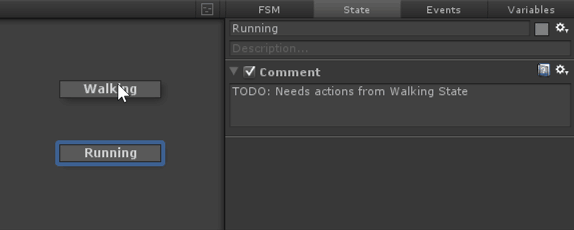
- Hold shift to duplicate dragged actions instead of moving them.
- Added activation fx for actions similar to the graph activation fx.
- Added Direct transition link style:
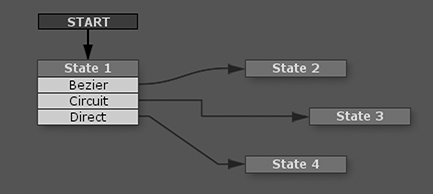
- UI Animations (turn off in Preferences > General > UI Animation FX):
- Open/close animations for action foldouts.
- Smooth auto-scrolling to the selected action.
- Smooth removal of deleted action.
- Keyboard navigation in the Graph View.
- Cursor keys to select closest state
- Return/enter to select transition. Escape to deselect.
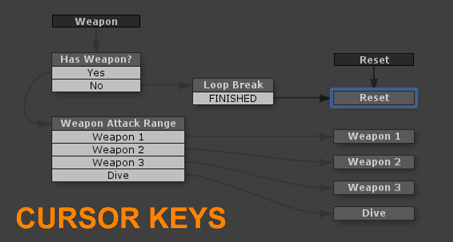
- Keyboard controls in State Inspector.
- Works like Unity Hierarchy cursor controls (multi-select logic etc.)
- Space/enter to open/close selected actions.
- Move actions up/down with Ctrl+Up/Down keys (Cmd+Up/Down on OSX).
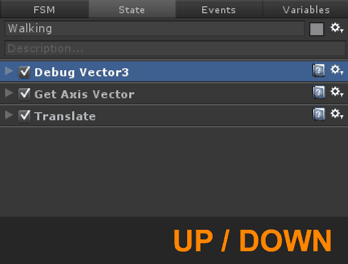
- Added a help box to the Bug Report form in Unity 2017.1 since it's broken in that version due to a Unity bug.
- Re-sizable variable inspector in Variables tab and Global Variables window.
- Added Graph View preference to fade links not connected to selected states.
- Count events sent by actions in Event Manager used count column. Improved Context Menu shows Sent By... and Received By... submenus.
- Don't add second FINISHED event with Ctrl/Cmd click state shortcut. Instead open Event Menu.
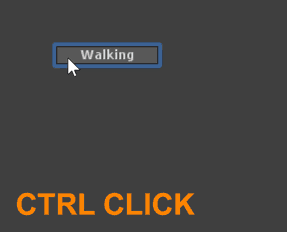
- Remember last selected directory when saving Templates.
- Show State Errors in Minimap (as little red dot)
- Added StateChanged callback to Fsm class.
Version 1.8.6
Bug Fixes
- Fixed dragging of Actions in Unity 2017.3
- Fixed missing Custom Action Editors with .net 4.6 in Unity 2017+
- Fixed ArrayContains to properly handle null/none values.
Improvements
- Re-sizable Inspector Panel.
- More explicit prefab instance workflow.
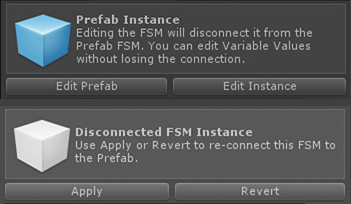
- Added GameObject field to collision/trigger actions so you can detect collisions on other GameObjects.
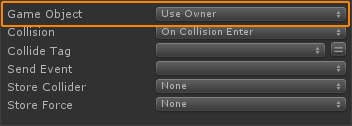
- Added Any Tag option to collision/trigger actions.
- New Guided Tour window (Main Menu > PlayMaker > Help > Guided Tour)
- Hold Shift in Graph View to scroll horizontally with Mouse Wheel.
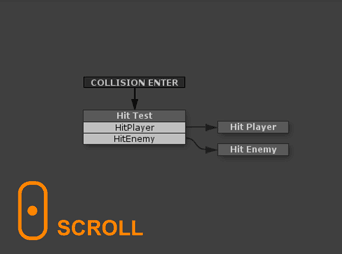
- New Assert Action (uses Conditional Expression core).
- Added Preference to disable large GameObject and FSM title in Graph View.
- Fixed Obsolete warnings in Unity 2017.3.
- Organized all actions in folders.
- Updated offline manual.




